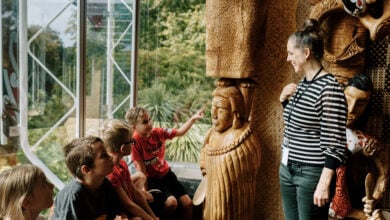Advice for modern classroom design? Get Smart

The digital environment, with 24/7 access to the internet via phones and mobile devices, and information immediately available, is the one that today’s generation of students have grown up in.
Modern Smart Classrooms, therefore, not only reflect the existing digital knowledge and expectations of 21st century learners, but also the increasingly technology-based world outside the classroom.
In effect, smart classrooms can be seen as the amalgamation of the technology used by the teacher and at the front of the class (e.g., projectors), and the technology used by the students (e.g., laptops), plus the physical environment (e.g., furniture or charging stations) that facilitate the successful use of this technology.
Yet the simple addition of smart boards, digital projectors, laptops, tablets, or any other technological paraphernalia into a traditional classroom does not transform it into a smart classroom. Like the ‘pen and paper’ technology of yesteryear, a modern laptop, say – or any similar device – is simply a tool for learning, one that must be used and supported appropriately.
Smart classrooms are designed to nurture and encourage students’ curiosity and desire to learn not because of the technology involved but via how this technology is effectively employed. And while both successful smart and traditional classrooms are ones where teacher and students interact collaboratively in the physical space of the classroom, with the smart classroom this extends to the virtual space made available via computer technology.
The knock-on effects of the virtual space created by a smart classroom – one in which every student can access a device – includes many positives, including:
- teaching/learning across different levels, all at the same time
- student control over the pace of learning
- content readily available and regularly updated
- increasing student familiarity with work-relevant technology and contexts
- inculcating the behaviours of good digital citizens
Used effectively, smart classrooms can improve students’ academic improvement through engaging them more fully (as well as exposing them to technology used in modern workplaces) while providing both them and the teacher with immediate feedback on their learning progress.
But to be effective, a smart classroom also needs:
- an adequate number of machines
- ongoing hardware support and repair (with the later including provision for replacement ‘loan’ units while existing ones are serviced)
- appropriate and consistent software (e.g., the programs and content)
- adequate classroom infrastructure, power outlets, wifi, etc
- appropriate classroom furnishings and furniture layout
- ongoing teacher training and support
- well thought-out and consistent teaching methodology
While choice of equipment – individual touchscreens and multi-touch displays, say, or group touch tables and teaching stations – are school-wide priorities, so too is appropriate professional development for the schools’ teachers, those who must competently and confidently guide students’ use of the equipment itself.
Teachers need and desire ongoing training with the hardware and software they are expected to use, and in the teaching methodologies they are expected to employ; in other words, an effective smart classroom needs teacher ‘buy-in’.
Of course, expert advice is needed so that schools make the right decisions about how to create or enhance effective smart classrooms, and often numerous product suppliers will be required to give input: hardware specialists (for the physical computers, projectors, etc.), software and program specialists, equipment suppliers (especially those offering rental or leasing options), and so on.
Here, School News focuses on one of the key components of a modern smart classroom, the front-of-class TV or projector that provides an interface between teacher and students. We ask Epson New Zealand’s Business Manager (Visual Solutions), Mike Conza, to explain what factors need to be taken into account when choosing an appropriate smart classroom TV or projector.
With today’s classrooms becoming more technology based, it’s still important to get the basics right when it comes to the size of the classroom’s TV or projector image as this is generally the point of focus of the material being taught to students. In many classrooms, the presented image is either too low so those students not in the front row struggle to see the lower third of the content or the image itself is too small for a good proportion of the students to read clearly.
Research recently conducted in the USA indicated that over half of the students in an average classroom could not fully read content on a 70” flat panel TV. Where image size generally goes wrong is that a decision is made based on a person’s TV viewing experience at home. Where this comes unstuck is that content being viewed at home is video-based – with minimal text to read – or what is considered ‘passive viewing’. In the classroom, by contrast, the bulk of the content presented is text-based, meaning a bigger image is required for all students to see the content clearly.
A 4/6/8 rule is used by audio/visual professionals to determine the correct size display for the intended space. Here is how the rule works:
- for analytical viewing, the farthest viewing distance should be no more than 4x the height of the image
- for basic viewing (which covers the typical content shown in a classroom), the farthest viewing distance should be no more than 6x the height of the image
- for passive viewing (i.e., video content), the farthest viewing distance should be no more than 8x the height of the image