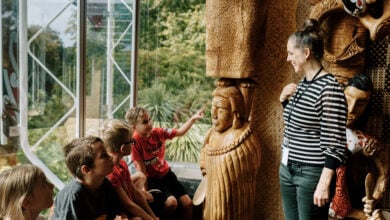“Lights, Camera, Action….now what?”

 In no-more than 750 words I shall attempt to tell you about setting up a video production studio in your School which can range from a small sole-charge rural school to a ginormous metropolis behemoth city school.
In no-more than 750 words I shall attempt to tell you about setting up a video production studio in your School which can range from a small sole-charge rural school to a ginormous metropolis behemoth city school.
In either case there are some fundamental challenges that await your young budding ‘Peter Jacksons and Jane Campion’s’ so let’s start at the very beginning.
A video production studio is not a TV studio the latter implies that there is a broadcasting element which is possible but we will look at that at a later date. I want to solely focus on a school video production studio where dreams and ideas converge, and are placed into little bite sized video clips that can be shared with a global, or at least a local audience.
The following text is aimed at small to medium sized schools I will show you how to set up a simple video production studio on a tight budget and as time and experience goes by you will have the ability to expand your production studio with additional equipment, so let’s start at the very beginning.
Studio Space
At a minimum a studio space can be half the size of a standard classroom this will allow room for a camera and microphone, a couple of lights, a news desk and a green screen wall.
Equipment
A HD Video Camera with built in hard drive and if possible one that allows you to plug in a microphone for good audio capturing – a video picture may look great but if the audio is poor it will really diminish your final product.
Lighting
If you can budget for the real deal then do it, if not you can use natural light from windows just make sure it is coming in from behind the camera or floodlights on stands but they are halogen based lights and get very hot so be careful.
Green Screen
If you go to any fabric shop you can buy some lime ‘green’ spandex type material and sew it into one piece say 2m high x 2m wide. You can attach this fabric to your studio wall thus making your very own ‘green screen wall’ to shoot your subjects against – it’s cheap and nasty but very budget friendly.
Video Editing Workstation
Do your studio a favor and buy an Apple Mac computer only because it comes with a great little video editing software program called iMovie which will allow you to edit all the video and audio you can throw at it with ease. For PC users you will have to purchase extra video editing software like Adobe Premiere Elements which is just as good.
Preproduction Planning
This is where you ask your class what are we going to produce? What script do we have to write?
Who will be the host of the segment? Who will edit? Are we using a combination of school photos? What music are we going to use as the intro and outro piece? And so on…
So as you can see the process of Video Production can be quite tech heavy but the kids really love working with media as they are from a media savvy generation so rather than I tell you how to manage a studio get your students to have a look at this very simple website that explains what is involved in running your very own school video production studio. http://web.archive.org/web/20050205151019/http://kidsvid.hprtec.org/index.html
Happy filming!