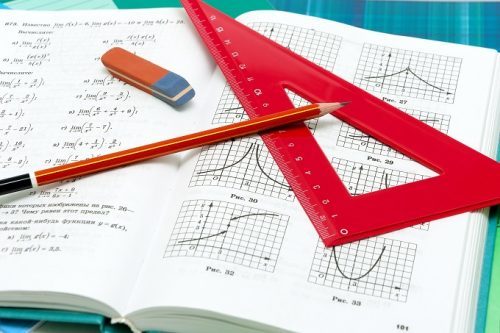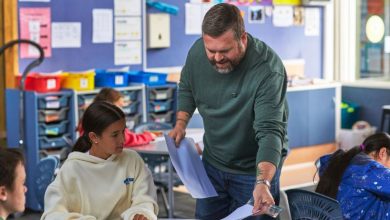Easy ways to get on board with robotics

Advances in technology are both exciting and daunting. As we witness robots replace humans at the supermarket checkout, the ticket booth and on the other end of the phone, we begin to wonder what jobs will be left for our children. How do we educate them for their high-tech future?
Even fast-food chefs are starting to be replaced by robots; Flippy, a burger-grilling machine is taking over from chefs at CaliBurger restaurants across the world, a terrifying prospect for the millions of burger cooks who will eventually be bumped from their jobs.
Economists agree that we are witnessing a revolution that poses major challenges, but say it’s not all bad news. According to The Future of Jobs Report, 2016, released by the World Economic Forum (WEC), most occupations are undergoing a fundamental transformation. “While some jobs are threatened by redundancy and others grow rapidly, existing jobs are also going through a change in the skill sets required to do them.
“While much has been said about the need for reform in basic education, it is simply not possible to weather the current technological revolution by waiting for the next generation’s workforce to become better prepared. Instead it is critical that businesses take an active role in supporting their current workforces through re-training, that individuals take a proactive approach to their own lifelong learning and that governments create the enabling environment, rapidly and creatively, to assist these efforts.”
In a nutshell, we all need to get onboard with robotics, nanotechnology, 3D printing and biotechnology.
If this sounds daunting, take comfort in the Government’s recent proposal to invest $40 million in upskilling teachers to deliver a new “digitally oriented system”.
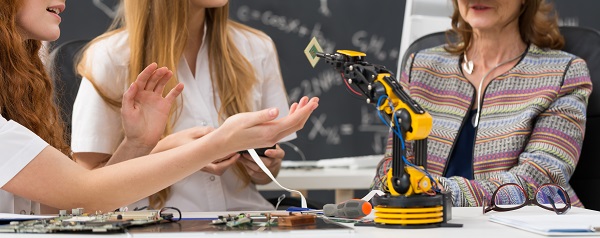
Education minister Nikky Kaye announced the proposal recently, saying, “A big advantage of a digital education environment is that sensible use of automation, along with reduced bureaucracy, can help reduce teachers’ workload and let them focus on what’s important: teaching and learning.
“Robotics, artificial intelligence and advances in connectivity are all revolutionising our world, including our businesses, industry and community.
“Our curriculum needs to keep pace with this fast-changing world. The new curriculum content sets out what students need to learn to become not just fluent users, but also skilled creators, of digital innovations and inventions.”
Two new content, expected to be in full use from the start of 2020, will include two key areas– “computational thinking” and “designing and developing digital outcomes” – which are likely to include computer programming, as well as “unique Māori content”.
In the meantime, schools can continue to support digital technologies by establishing robotics programs. According to the Ministry of Education (MoE), robotics supports all STEM subjects, and there are connections to robotics across all curriculum areas. For example, students can build and use robots to help them understand the characters and plots of books they read.

Robotics also provides students with opportunities to question, think about, and create technological tools, rather than just becoming passive uses of technology. It addresses all five New Zealand Curriculum key competencies: thinking; using language, symbols, and text; managing self; relating to others; and participating and contributing.
Robotics resources
Raspberry Pi
The Raspberry Pi is a low cost, credit-card sized computer that plugs into a computer monitor or TV, and uses a standard keyboard and mouse. It enables people of all ages to explore computing and learn how to program in languages like Scratch and Python.
Thingiverse
Thingiverse is a website created by MakerBot for anyone wanting guidance on using 3D technology. It includes a section dedicated to education. Schools or teachers can create an account (free of charge) and download lesson plans for 3D printing, and share students’ or teachers’ work.
Lessons are divided into subjects and year level, from new entrants through to university level projects, and are as diverse as recreating artefacts to converting drawings to 3D objects.
The BristleBot
A bristlebot or brushbot is an extremely simple form of walking robot. It is one of the simplest of all mobile robots, both in its function and its construction. Instructions for creating a bristlebot can be accessed on YouTube.
Carnegie Mellon Robotics Academy
At the Carnegie Mellon University in Pennsylvania, researchers study how teachers use robots in classrooms to teach computer science, science, technology, engineering, and mathematics (CS-STEM). Their mission is to use the motivational effects of robotics to excite students about science and technology.
Teachers can access resources online, as well as advice on choosing equipment and planning lessons.
RoboCup Junior New Zealand
This is a national robotics competition for school children. Students can enter using any brand of programmable robot and compete in three sections, Robot Theatre, Rescue and Soccer.